If you are like most real estate professionals, video meetings have become an indispensable part of your everyday work during COVID-19. And if you are a video call newbie, one thing has no doubt become abundantly clear: While it’s not rocket science, video conferencing does come with its own set of nuances and challenges.
There are tried-and-true things you can do, though, to pull off polished video calls. As a well- established real estate school that has taught some of the area’s top agents, we hear how they elevate the video call experience. And we are pleased to share helpful dos and don’t’s with you.
DO set physical boundaries.
When working from home, you tend to tune out background noise and family, roommates, or pets milling around. But all these can distract from video calls. So, make privacy a priority. Ideally, use a room where you can shut (and lock) the door. Also, post a do-not-disturb sign to signal that you are on a call. If you don’t have a room to yourself, pick the quietest spot in your home and arrange for pets and people to be out of the picture.
Consider the visuals that will appear in the camera frame as well, keeping in mind that a busy backdrop can take the focus away from you. Choose a background that is plain but not too nondescript – a neutral gallery wall or a tidy bookcase for instance. If you would rather not show what is behind you, blur your background or use a virtual one if your software has that option.
DO present yourself in the best light, literally.
To be perceived as prepared and professional, you must get the lighting right. Using tricks of the trade can help. Face the primary light source to avoid being cast in silhouette. Make use of natural light whenever you can. Ensure that artificial light is soft and directional. And use the right amount of light. Too little or too much, and your image will be hard to see or all washed out.
You can likely get by with your laptop’s webcam but if it’s a basic one, consider upgrading to a higher quality standalone model. In addition to HD resolution, other features you can expect to find include light correction, advanced autofocus, and stereo microphone. Also, accessories like a tripod or laptop stand can improve your on-screen look by allowing you to better position your webcam.
Even with the best equipment, technical issues are all too common. And you can lose professional points if you start late because you had to do a last-minute fix or if there is a glitch during the call.
Don’t assume you are good to go. Proactively prevent problems with a pre-call test to check your audio, video, and internet connection, and to install any computer or video software updates.
Some of the most common problems during video calls (freezing video, choppy audio) are due to competition for bandwidth or CPU power. You can avoid disruptions like these by closing unneeded applications. Also, make sure that your network is not stretched thin at call time. Ask the people you live with to refrain from internet activities that use big chunks of bandwidth.
Remember that a video call is about more than what you say. You send nonverbal cues too. Sit up straight to project energy and engagement. Maintain eye contact by looking into the camera. Also keep a friendly facial expression and sit back from the camera so that you’re not just a talking head. Uncross your arms and manage hand gestures. And keep nervous behaviors in check.
Experts say it is your authenticity that resonates most in video conferencing. So, while being mindful about being professional, let your personality shine through. You will come across as less awkward and can genuinely connect with those on the other side of the webcam.


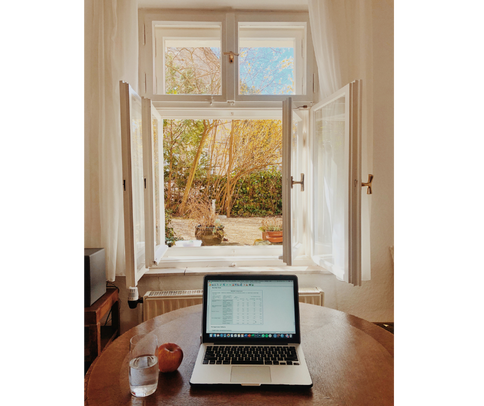



 RSS Feed
RSS Feed

